To log in to the online Conversion Dashboard use your NetID and password, https://leap-prod1.its.uconn.edu:9443/apps/landing/org/app/60db78d3-e07f-4a50-8c26-6313043cd89c/viewdata/index.html
If this is the first time logging in and you see a Summary page with or without graphs, click on Responses Tab (top left)

Next you may want to click on Customize, and within View Properties box check the fields you would like to see.
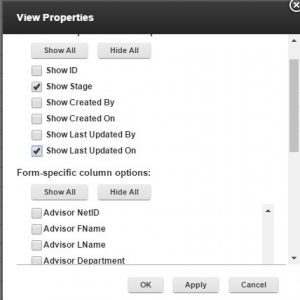
It is also recommended that you scroll down to the Application viewing options, to check off View form in new dialogue box and click OK.
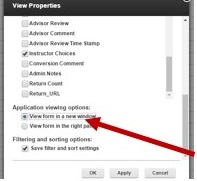
For Faculty and Honors Advisors
Only records requiring your attention will appear when you log in. To view a student’s record, click anywhere on that student’s record line (except their email). Either a new window will pop up or the record will appear to the right. If nothing appears to happen, look to the right and drag the vertical separator bar over to the left until you can see the record.

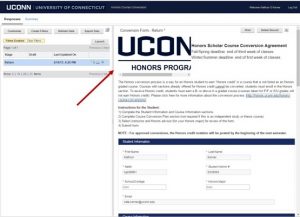
Once approved or denied, records will disappear from your view. If you would like a list of past conversions, please contact honors@uconn.edu.