Completion of the Honors Preliminary Plan of Study will assist students and Honors academic advisors in outlining the students’ major and related Honors work, as well as identifying the required “Engagement in the Major Field”. Approval of the Honors Plan by the Honors academic advisor at the junior level signifies the support of the major department for the student to enter or remain in the Honors Program.
After consultation with their Honors advisors, students use the Honors Preliminary Plan of Study process to show how they plan to meet the requirements for the Honors Scholar in the Major designation. Those who are also working toward graduation with the University Honors Laureate (UHL) designation complete additional components of the form.
The Honors Preliminary Plan of Study process takes place within UConn’s Quest portal.
Role of the Honors Advisor
The student's Honors advisor in their major is responsible for reviewing the portions of the Preliminary Plan pertaining to Honors Scholar in that major. If the student has listed appropriate courses and engagement in the major field activities, the Honors advisor is responsible for approving them.
Departmental approval is not required for the University Honors Laureate award. Honors advisors can view the UHL portions of the form to assist them in providing guidance to students.
Department Honors Coordinators
Some departments have designated a faculty or staff member as a coordinator for Honors or Honors advising in the major. If you want all Honors students in the major to include the coordinator on their Preliminary Plans, email honors@uconn.edu to have this information added to the Honors advisors list. As part of the Preliminary Plan process, students are told to check the Honors advisors list for special instructions. Your department should also communicate these instructions directly to your advisees.
When reviewing students' Preliminary Plans, advisors will be able to let students know that a collaborator should be added without sending the plan back for revision. This allows students to add the coordinator without delaying the processing of their Preliminary Plan.
Invitation to Collaborate
Students are instructed to add their Honors advisors(s) as collaborators to their Honors Preliminary Plan of Study.
Here are the steps for Advisors to follow to locate and view Honors Plans. These steps must be followed in order for an Advisor to see a student’s plan:
- First, locate the invitation to collaborate email for the student you would like to review but do not click anything in the email. It may have gone to a spam/junk folder from “noreply@mail.smapply.net”.
- Then, go to quest.uconn.edu and log in with UConn single sign-on and select the role of “Applicant”
- Next, open the email invitation to collaborate and click on the “Join Now” button within the email. You should now be able to see the student's plan in Quest.
Advisor Troubleshooting: If you follow the steps above and are not able to see the student's plan, first, log out of Quest and clear your browser history and then ask the student to remove you as collaborator and then add you back in again, which will send a new invitation email. Also, ask them to double check the correct @uconn.edu email address.
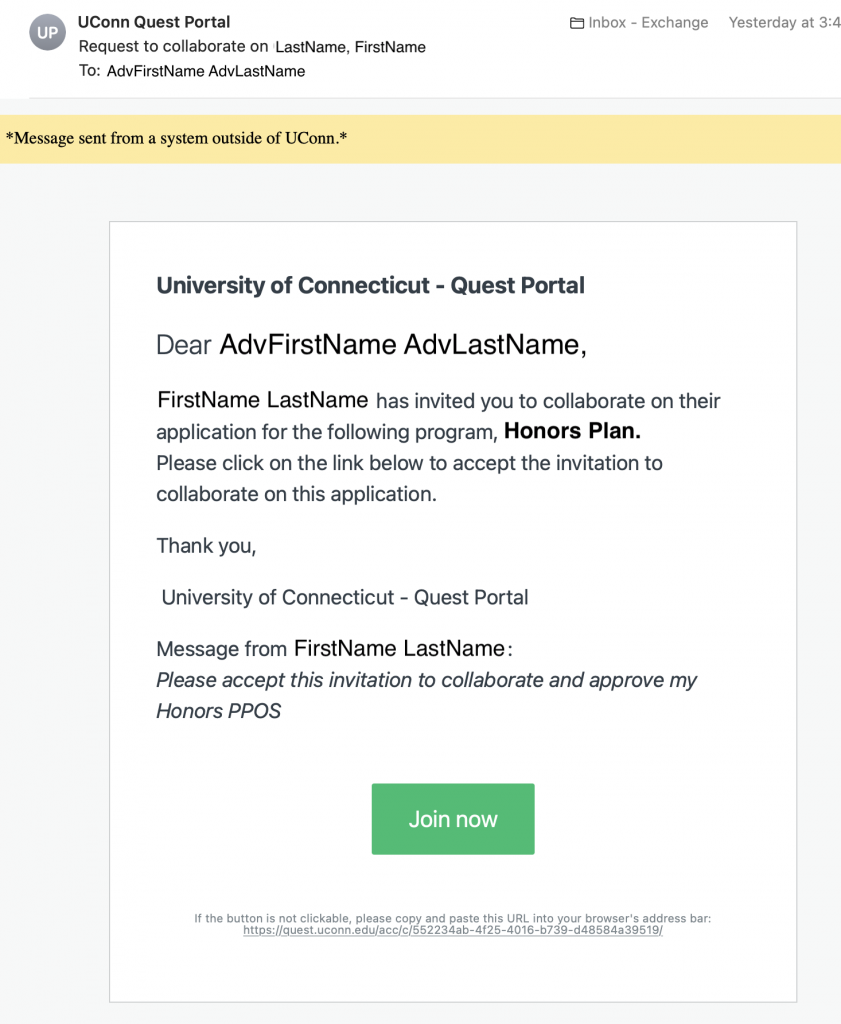
What if this is not my advisee?
There are two ways to address this situation:
- If you know the student, you may choose to email them directly.
- Otherwise, join the application. You will be able to let the student know the issue within the system.
What if I didn’t get this email?
This email is required. If you didn’t receive it:
- Check your Junk and/or Clutter folders for an email from noreply@mail.smapply.net.
- Ask the student to confirm that they are using your correct email address.
- Sign in to Quest as an applicant and then check your notification settings. In particular, make sure that the box for invitation requests to collaborate is checked.
- Ask the student to remove you as a collaborator and re-add you. This will resend the email.
- Contact honors@uconn.edu
Viewing Assigned Plans
Please follow these steps, in order, to view plans for your advisees:
- Go to the UConn Quest portal at quest.uconn.edu.
- Click on Log In in the top right corner.
- Select UConn Single Sign-on, then log in using your NetID and password.
- If prompted to select a role, choose Applicant. Note this is changed from the original version!
- Locate the invitation to collaborate email for the student you wish to review, from noreply@mail.smapply.net, which may have gone to a spam/junk folder and click "Join Now" for each student. Note that you will only be able to view an assigned plan after you accept the invitation to collaborate. If these steps do not work, please ask the student to log in and remove you as a collaborator, double check your @uconn.edu email and add you back in as a collaborator. This action will send you a new invitation to collaborate email.
- Click the button with 3 horizontal lines (top right) to show your applications in list view.
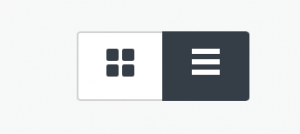
- To sort applications, click the headings:
- Application will sort by student name (as long as students have named their applications correctly)
- Status will sort plans that need your attention (Advisor: Preliminary Plan Review) to the top
A student may add you as a collaborator at any time, so you will likely receive your invitation to collaborate before you need to review the Preliminary Plan. If the plan has a status starting with "student," you will be able to view their plan but you will not be able to edit any tasks.
Reviewing a Preliminary Plan
From the list of assigned Plans, click the Start button for the Plan you wish to review. (After you have begun a review, that button will change to Continue on future visits.)
The main screen will have a section entitled Your tasks that contain tasks for the current stage. If the Plan has been submitted for advisor review, it will also have a section entitled Previous tasks.
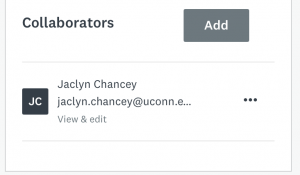 If you are not the student's Honors advisor, or if your department requires additional collaborators on Preliminary Plans, review the list of collaborators at the bottom left of the screen. If any are missing, you will be able to tell the student as part of the next step.
If you are not the student's Honors advisor, or if your department requires additional collaborators on Preliminary Plans, review the list of collaborators at the bottom left of the screen. If any are missing, you will be able to tell the student as part of the next step.
If you are not the student's advisor and they have added the correct advisor, you may use the three dots to the right of your name to remove yourself as a collaborator.
You can view all tasks, but you can only edit the Honors Advisor Approval task(s).
All Preliminary Plans will have an Honors Advisor Approval (major 1) task. If the student has additional major(s), there will be up to two additional tasks. The order of the majors is based on what the student entered. As an Honors advisor, you should only complete the task associated with the relevant major. When you open a task, the major can be found in the heading.
Page 1: Initial Information
If applicable, this page will start with information about multiple majors and/or University Honors Laureate.
Inviting Advisors as Collaborators
This section asks two questions:
- Are you the correct person to review this Preliminary Plan?
If you answer No, the form will exit after these two questions.
- Does the student need to invite any Honors advisors who are not currently listed as collaborators?
If you answer Yes, you will have space to explain who is missing, and an email will be sent to the student.
Application Naming
Students were instructed to rename their applications so that you can quickly find the Preliminary Plan you need to review. If the name is not in the format "LastName, FirstName," you should respond No to the next question. This will return the Plan to the student with a message indicating what they need to change.
Page 2: Courses
This page starts by presenting the courses the student has planned for Honors in the Major. There are then four questions referring to this curricular plan.
If you respond No to any question, the Preliminary Plan will be returned for revision after you complete reviewing the Engagement in the Major Field requirement. At the end you will be asked for feedback on all revisions needed.
Page 3: Engagement in the Major Field
This page presents information about the planned Engagement in the Major Field experience(s), along with three questions.
If you respond No to any question, the Preliminary Plan will be returned for revision. You will be asked for feedback on all revisions needed on the next page.
Page 4: Finalize
Based on your responses on pages 2 & 3, this page will either ask you for comments on the needed revisions or to confirm whether you will be serving as the student’s Honors advisor once the plan is approved. In either case, you will then type your name in lieu of a signature.
There are three possible outcomes once you mark this task complete:
- If you return the Preliminary Plan for revision, the student is sent an email with your feedback. They are also now the only person who can edit the Preliminary Plan.
- If any other Honors majors have not yet been approved, the Preliminary Plan will stay in the current stage, with this task marked complete.
- If all visible Honors major advisor tasks have been completed, the Preliminary Plan will automatically move to the Honors Program.
Reviewing a Resubmitted Preliminary Plan
- Since the plan has been returned and resubmitted, after you log into quest.uconn.edu and select the role of Applicant, and locate the student's plan, you will need to update your review section before submitting approval.
- After you open the Honors Advisor Approval task, you can use the gray “Previous” button at the bottom to navigate back to the section of the review where you marked questions as “No” and added comments. Each question will need to be changed from “No” to “Yes” to break the cycle of returning it back to the student.
University Honors Laureate
Some students will be completing the requirements for Honors Scholar award and others will be completing the additional requirements to also earn the University Honors Laureate Award (UHL). There are no extra review questions for Honors advisors for the UHL award; the Honors Program office will complete this review for compliance with UHL requirements.